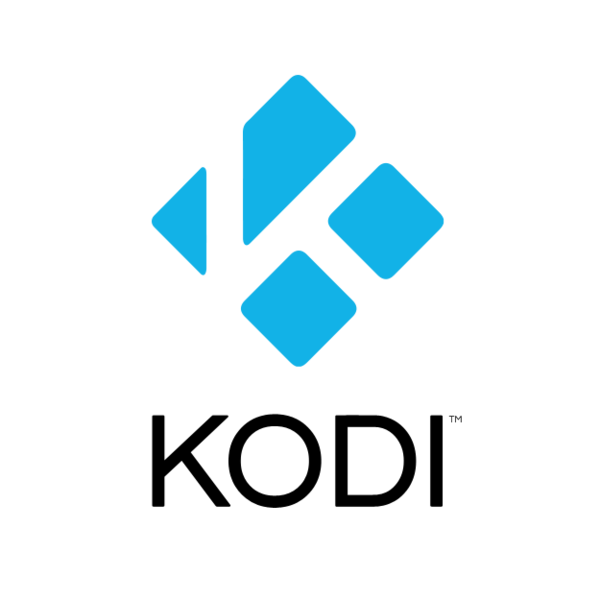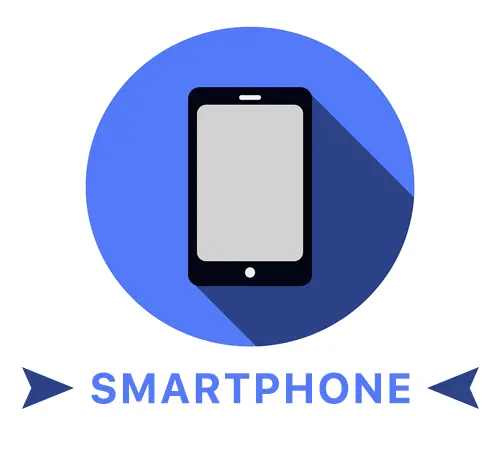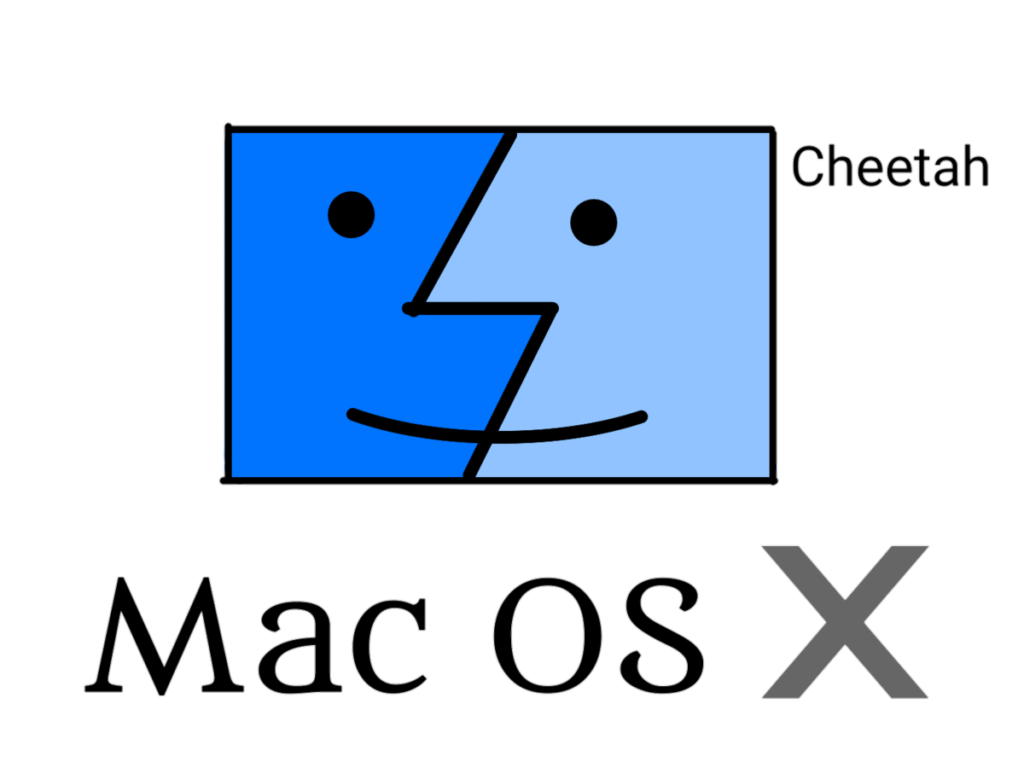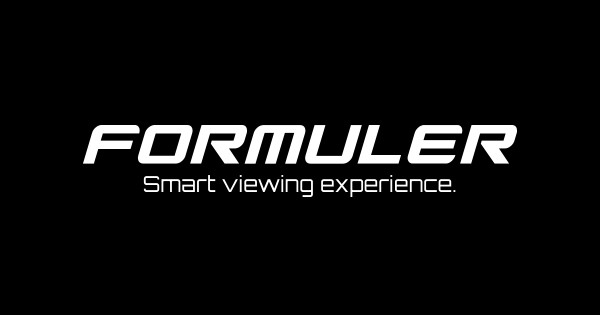LEMO IPTV INSTRUCTIONS
Welcome to our Lemo IPTV Instructions page! setting up and using an IPTV service can be confusing, especially if you’re new to the technology. That’s why we’ve created this page to provide you with step-by-step instructions on how to install and use IPTV services on your devices. Whether you’re using a Fire stick / Club TV, Android TV box, Apple TV, smartphone, or tablet, we’ll show you how to get started with IPTV and enjoy all the benefits it has to offer.
Here you can find all channels on Lemo tv, including the USA, UK, Canada, Germany …
Lemo IPTV Instructions: A Step-by-Step Guide to Setting Up and Using Lemo IPTV Services.
we’ll guide you through the entire process step-by-step. So let’s get started and unlock the full potential of Lemo IPTV! just select your device and click on it. But before follow the instruction you should have the Xtreme Code (username + Password + URL/ Port Line)